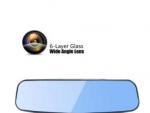maisi E710 1296P Dash Cam with Rear View Mirror, IN-CAR Vehicle Dash Camcorder (4-Mega Pixels, Video/Sound Record, 3-Inch Display Screen, 150 Degree Wide Angle G-Sensor, Black)
· Built in microphone records all sound while recording (can be shut off if needed) will also ensure the accuracy of an incident or driving experience. One-button audio recording on/off for privacy protection concerns.
· Pop this on over your existing rear view mirror (fits any size rear view mirror) and not only enjoy a bigger, safer rear view mirror, but also have the comfort of knowing that as soon as you start your car, the recorder automatically starts and is ready to go with no need to touch a thing; the MAISI sees it all.
· Built in 4.3-inch screen: 1) No need for a computer to change settings, can be done onscreen, 2) actual real time view of camera views, 3) playback video and pictures. You may also plug the MAISI HD into any TV via AV connection and view your footage or pictures on the big screen. (AV cable not included).
· More Intelligent & Safer: Emergency Lock Button & Accident Auto Detection Feature (G-Sensor) can lock up current DVR recording during critical moments (such as car accidents), thus protecting your high-quality recordings.
· 12 month Warranty to Cover Any Issues and professional team support. All emails would be replied in 12-24 hours. Our contact email is inside the user's manual or quick installation guide. 100% satisfaction guaranteed. Click the orange button to order now!
Technical Details
| PRODUCT SIZE (L×W×H) | 4.4 x 0.7 x 1.5 cm |
| WEIGHT | 699 g |
| STILL IMAGE RESOLUTION | [4M (2688x1512 16:9), 9M (4000x2250 16:9), 13M (4800x2700 16:9)] |
| VIDEO RESOLUTION | [2560x1080@30P 21:9, 2304x1296@30P 16:9, 1920x1080@30P 16:9, HDR 1920x1080@30P 16:9, 1280x720@30P 16:9] |
| SENSOR | 3-Axis G-Force sensor |
| FORMAT | video:MOV, Photograph: JPEG |
| POWER SOURCE | Built-in Li-polymer rechargeable and car charger |
| TV OUTPUT | NTSC |
| MICROPHONE/SPEAKER | Support |
| TIME/DATE STAMP | Support |
| OTHER FEATURES |
Download
FAQ
Why only 10s footage is saved?
Please check if you have enable the motion detection. The motion detection
function will
conflict with loop recording and result in few seconds videos.
What is “Loop Recording”?
All of our dash camcorders are currently utilizing the loop recording system.
The options are 1/3/5 minutes. For example, if it is set to 5min, the camcorder
will generate a file every 5 minutes. Once the SD card capacity is full, the
oldest file will be overwritten by the latest one.
What is a "G-Sensor" feature on a dash camera?
A "G Sensor" is a feature / setting that allows a specific video file
that is actively being produced / recorded to be "locked" and
protected from becoming deleted as the camera continues to record video while
in " loop". Cameras have low, medium and high settings for G-sensor.
If the setting is set too high, then the camera may "lock" files
every time you come to a quick stop or run over a pothole. The G-Sensor setting
must be used cautiously and experimented with for each driver and vehicle. It
is suggested that a new camcorder owner drive with G-sensor set to off or in
the low setting in order to get a "feel" for how it functions in a particular
vehicle and driving style.
Oops, you caught us during our break! Please feel free to contact us via email.